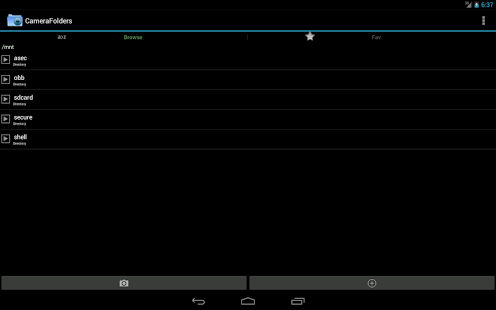Camera Folders 1.6b
Free Version
Publisher Description
Note: If you have problems EMAIL me, I cannot help you through comments.
This app comes without any warranty, ensure that the pictures you take
are stored and keep backups of all your data.
Add favorites and Rename files by long-pressing a file name.
Show a image (that ends in .jpg) by clicking it. (This launches your default imageviewer, I recomend you install something faster than the default gallery, eg F-Stop Media Gallery)
Change the format of filenames, please see examples below)
This is a little app where you first browse to a folder/directory where you want to store your pictures and then press the camera button. When a picture is taken with the camera the picture will be placed in the selected folder.
I use this to organize my lectures so I don't have to try to identify which blackboard is which course.
This is only tested with HTC Desire HD, if you have any problems please report them!
I have tried to make the code public at https://github.com/Phasip/CameraFolders, please notify me of any problems or if I fail with GPL licensing or something.
Mail me if you have designed a nicer icon!
Format examples:
Default: "dd-MM-yy kk.mm"
Examples for April 6, 1970 at 3:23am:
You may also want to look at:
http://developer.android.com/reference/android/text/format/DateFormat.html
ps. If you want to donate (I promise the money will go to beer or candy) you can do so to my paypal account phasip@gmail.com
CameraFolders is licensed under the GPLv3. http://www.gnu.org/licenses/gpl-3.0.txt
About Camera Folders
Camera Folders is a free app for Android published in the Screen Capture list of apps, part of Graphic Apps.
The company that develops Camera Folders is Pasi Saarinen. The latest version released by its developer is 1.6b. This app was rated by 3 users of our site and has an average rating of 3.3.
To install Camera Folders on your Android device, just click the green Continue To App button above to start the installation process. The app is listed on our website since 2014-02-27 and was downloaded 287 times. We have already checked if the download link is safe, however for your own protection we recommend that you scan the downloaded app with your antivirus. Your antivirus may detect the Camera Folders as malware as malware if the download link to com.phasip.camerafolders is broken.
How to install Camera Folders on your Android device:
- Click on the Continue To App button on our website. This will redirect you to Google Play.
- Once the Camera Folders is shown in the Google Play listing of your Android device, you can start its download and installation. Tap on the Install button located below the search bar and to the right of the app icon.
- A pop-up window with the permissions required by Camera Folders will be shown. Click on Accept to continue the process.
- Camera Folders will be downloaded onto your device, displaying a progress. Once the download completes, the installation will start and you'll get a notification after the installation is finished.